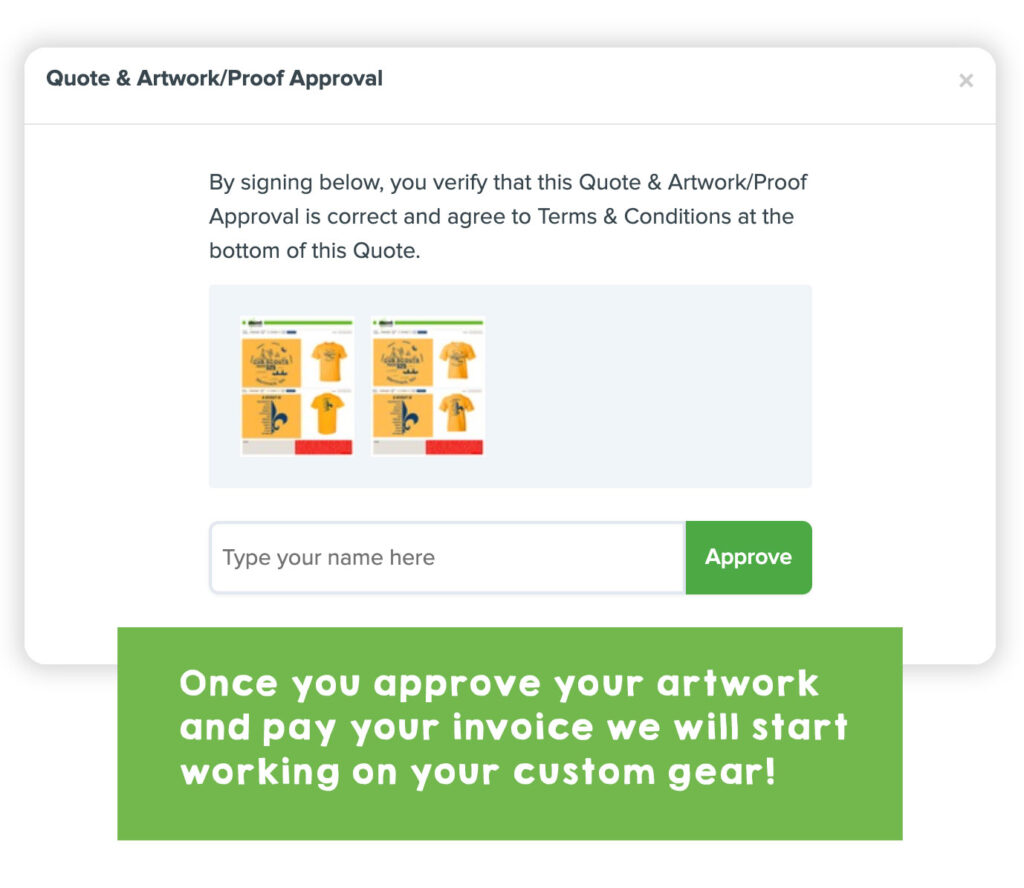a step-by-step guide to proofing
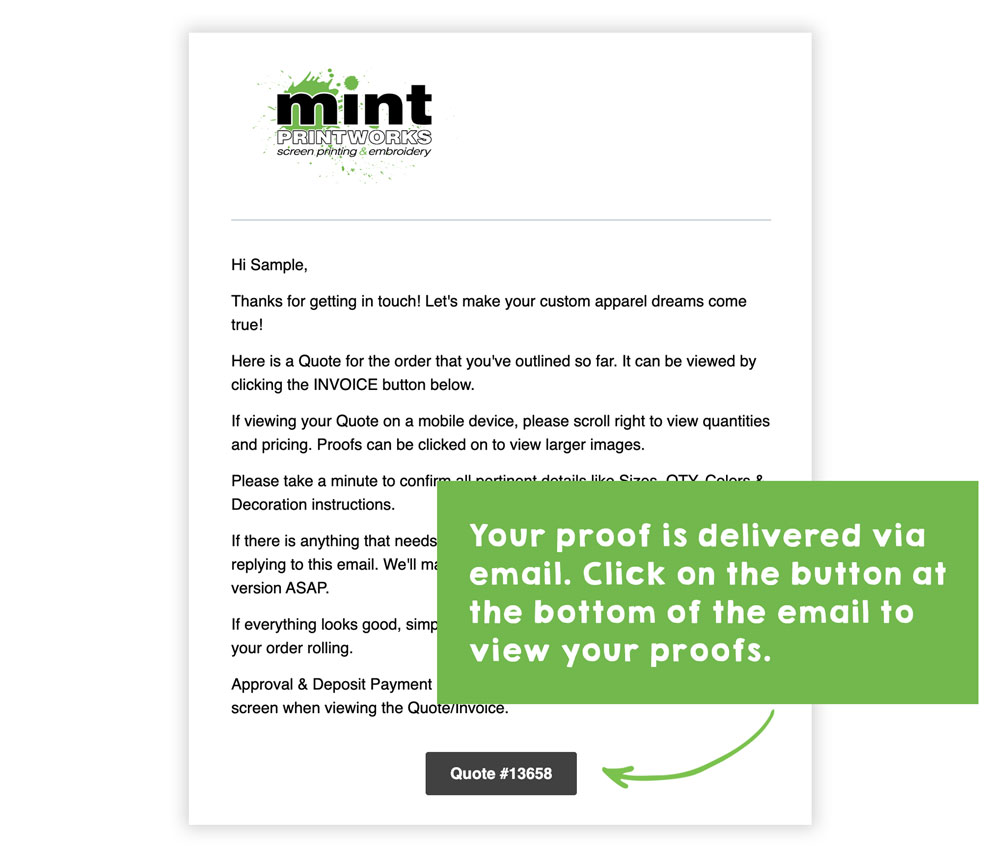
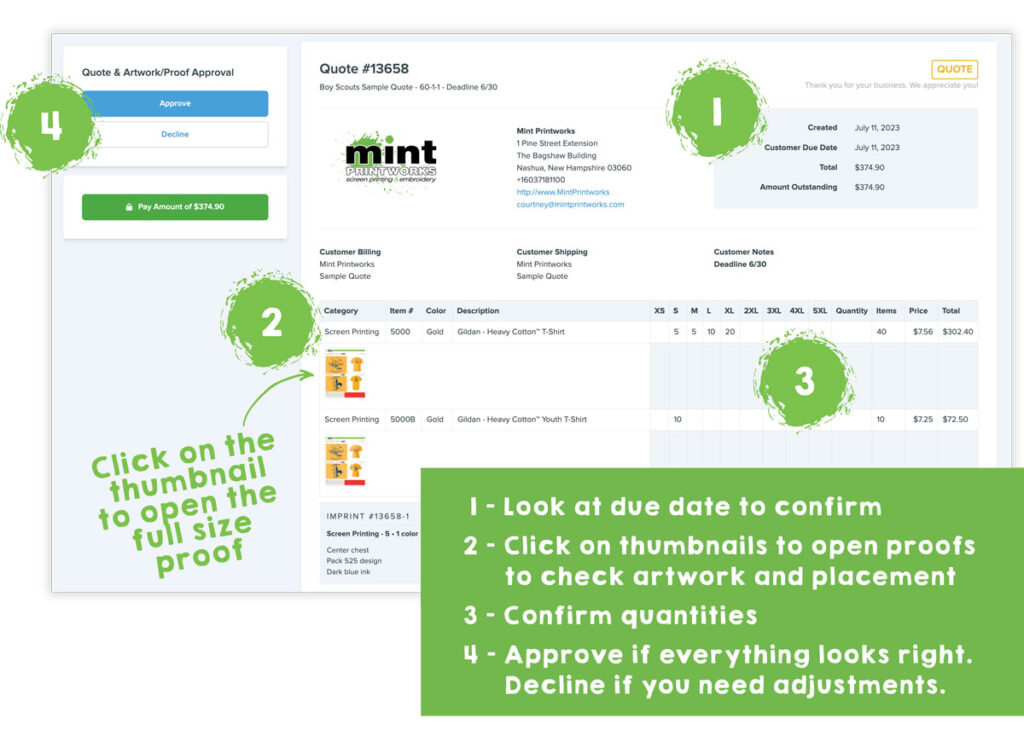
PROOFING ON MOBILE DEVICES
Now take a closer look at your artwork …

CLICK ON THE THUMBNAILS in your proof to open the full-sized file. Look closely at your artwork before you approve your proof! Check to be sure your design is as expected including:
- correct spelling
- artwork placement
- size of artwork
- color
If you place an order that has both adult and youth sizes, you will receive unique proofs for each.


Here you see an adult and youth shirt with the SAME artwork imprint size of 9.5″. Notice that the art looks larger on the youth shirt because the shirts themselves are smaller. You can also expect your artwork to look slightly smaller on larger sizes like adult XL and up.
This is normal and to be expected! Resizing the artwork requires new screens and reloading the press. Because it is an entirely new setup we require a minimum order of 24 pieces.
Click the “Approve” button if everything looks good!
If you see anything that isn’t quite right, simply click the “Decline” button and you will have a chance to let us know how we can adjust your order or your artwork. We want you to be 100% happy!